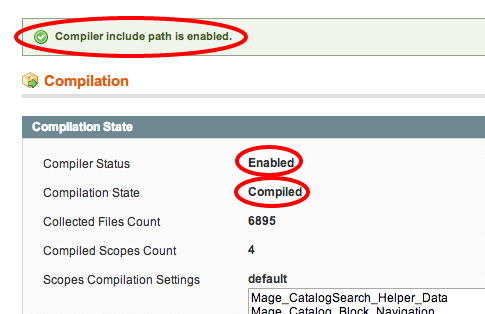Enable page compilation
In this section, we're going to show you how to enable page compilation in your Magento-powered website. This is a simple change that can have a very positive effect on website performance. So what does this option do? Well, simply put it allows you to compile all files of a Magento installation in order to create a single include path to increase performance.
Step 1: Check your current Page Compilation settings
Log into your Magento Admin Panel and navigate to System -> Tools -> Compilation.
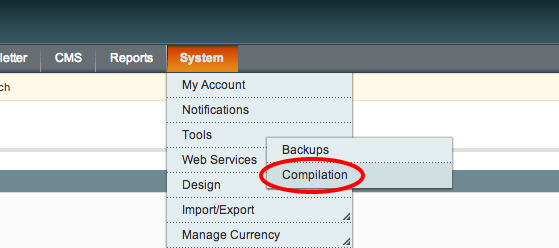
Let's check the current state of the compiler. We can see that the page compiler is currently disabled on our Magento store.
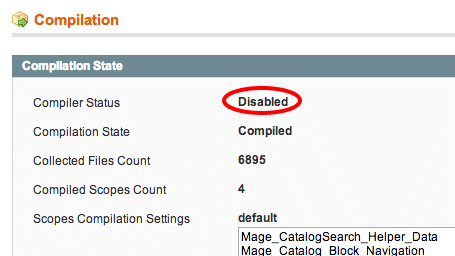
Step 2: Enable Page Compilation
On the top right of this screen, click on the button that says Enable to start the Page Compilation.
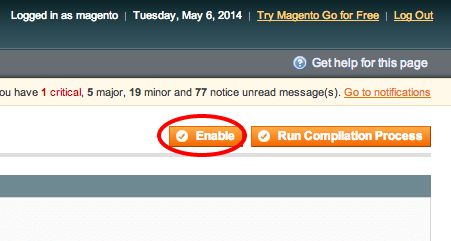
Step 3: Verify your settings
You can now verify that Page Compilation is enabled and your pages are compiled.