Use a Magento CDN
In this section, we're going to show you how to enable the integrated CDN support in your Magento-powered website by integrating with MetaCDN's website accelerator. Magento makes it super easy to leverage the power of a CDN, with built in support for off-loading heavy assets such as images, stylesheets, scripts and other media files onto a CDN. For the purposes of this tutorial, we will use MetaCDN as the CDN we are integrating. If you do not have a MetaCDN account, you can sign up for a free, no obligation 14-day trial with MetaCDN by clicking here.
Step 1: Create a website accelerator
Log into the MetaCDN portal and click on "Accelerate Site" on the top right hand corner. In this example we have a Magento powered website at the origin domain http://magento.metacdn.com/. We have given it the name "magento-demo". Hit Continue to advance to the next step.
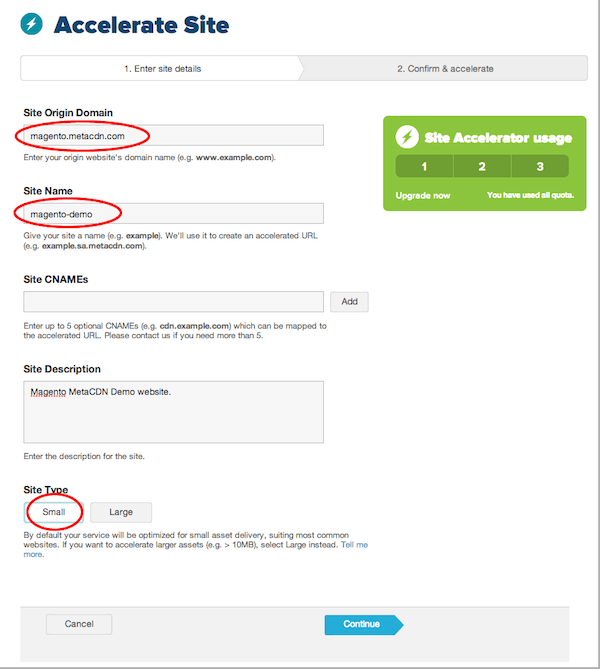
Let's confirm the settings we made in the previous page. The accelerated website (once provisioned) will be available at the accelerated domain magento-demo.sa.metacdn.com. Click on Accelerate once you are happy the settings are correct.
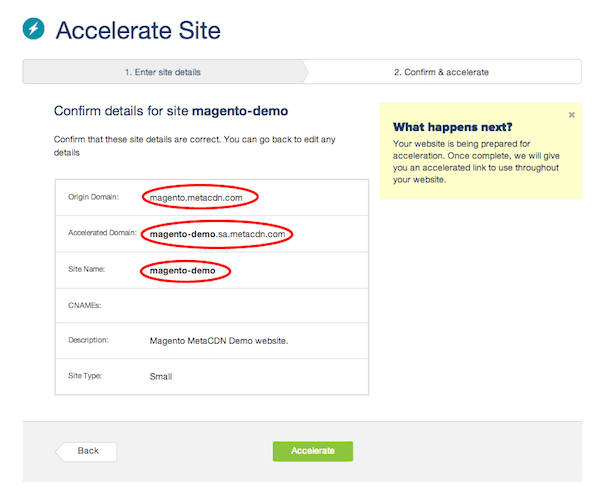
You will see a confirmation screen with the details of your accelerated site. You should receive an email from MetaCDN once the accelerated domain is ready to use - this typically up to 5-15 minutes.
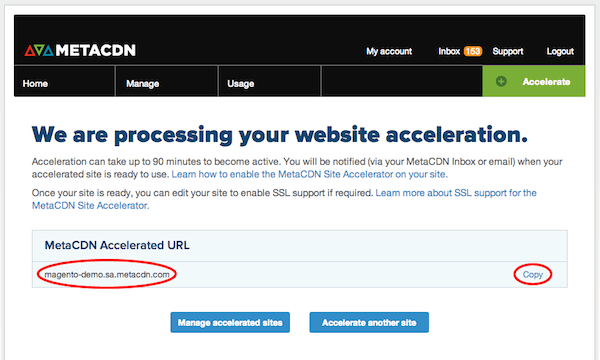
Step 2: Configure your Magento powered website
Once your accelerated MetaCDN site is ready, log into your Magento Admin Panel as an administrator. Navigate to System -> Configuration -> Web and specify your accelerated domain from Step 1 as the Base Skin URL and Base Media URL in the Unsecure section.
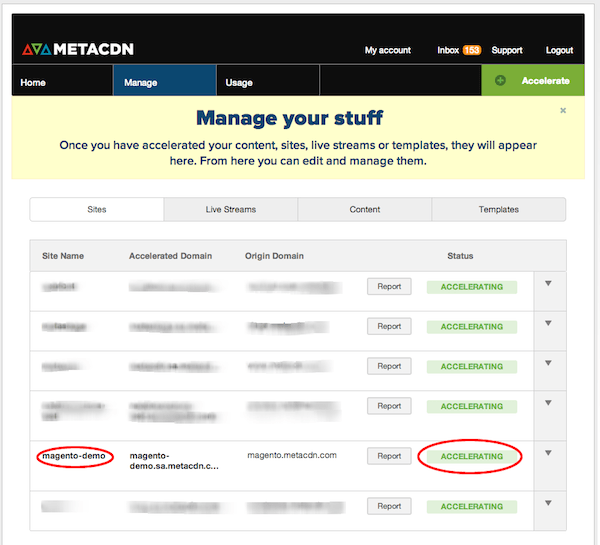
In this example, the URLs for skin and media should be http://magento-demo.sa.metacdn.com/skin/ and http://magento-demo.sa.metacdn.com/media/, as shown below. Optionally, you can update the Base Javascript URL, however this should be used with caution - and you should manually check your website to ensure all scripts are serving and working correctly if you choose to enable this.
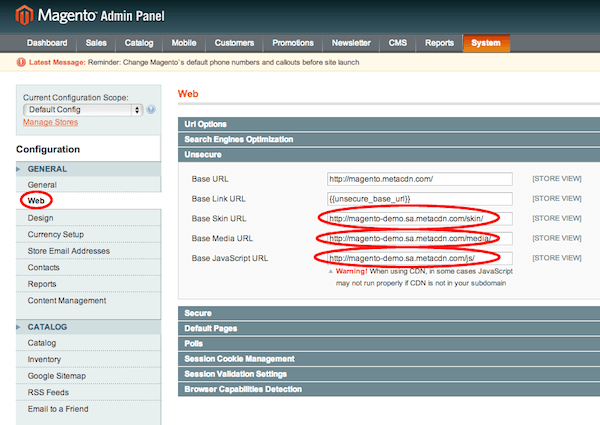
Hit Save Config and you are ready to go! Your content such as css (style) files, product images and other media will now be served directly from our CDN, giving your Magento powered website a big speed boost.